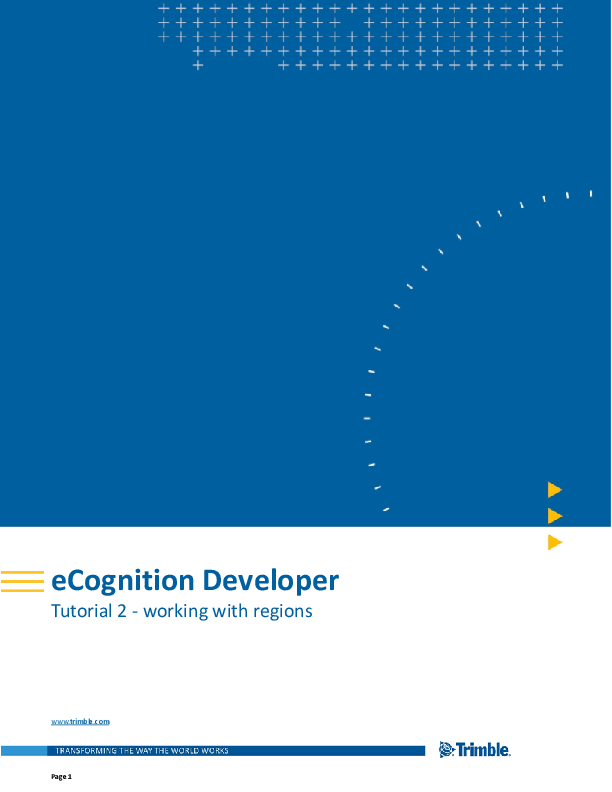
The following guided tours and tutorials give you an introduction on how to apply eCognition's new features to specific question formulations. All material is designed for self-study.
The contents are intended for beginners or for users familiar with eCognition who would like to learn more about building complex rule sets, whereas tutorials 7 & 8 are suited for more experienced users that are already familiar with eCognition functionality.
To perform these guided tours or tutorials, you will need:
Follow our movies about various eCognition topics for beginners up to advanced users including eCognition deconstructed videos, detailed webinars and short technical support videos on eCongition tv.
eCognition deconstructed videos explain theory, algorithm and use cases around the following topics:
Video - Multiresolution Segmentation - how to create image objects using the powerful Multiresolution Segmentation (MRS)
Video - Chessboard Segmentation - how Chessboard Segmentation works
Video - Multi-threshold segmentation - how to apply the algorithm Multi-threshold segmentation
Video - Vector-based segmentation - how to apply the algorithm Vector-based segmentation
Video - Find Domain Extrema - how to find minimum or maximum values for a feature in a certain area
Video - Merge Region - merging regions and objects
Video - Grow Region - growing regions and objects
Video - Remove Objects - how to remove objects
Video - Pixel-Based Object Resizing I - how to use pixel-based object resizing part I
Video - Pixel-Based Object Resizing II - how to use pixel-based object resizing part II
Video - Layer Arithmetics - how to calculate raster layer indices
Video - Create & convert & remove thematic layers - how to work with vector layers
Video - Assign class by thematic layer - how to classify image objects based on a thematic layer
Video - Assign class by thematic layer - explains the algorithm and how to apply it
Video - Vector based segmentation - algorithm to create image objects based on a vector layer
Video - Thematic Layer Operation Algorithms: Create / Convert / Remove - different interesting thematic layer algorithms
Video - Thematic Layer Operation Algorithms Alterations: Buffering & Dissolve - thematic layer algorithms
Video - Distance Map Algorithm - algorithm that calculates the distance to objects of a certain class
Video - Vector Orthogonalization - algorithm that creates generalized rectangular vectors
Video - Index Layer Calculation - algorithm that calculates different indices (NDVI and more)
Video - NDSM Layer Calculation - algorithm that calculates nDSM based on DSM and DTM
Video - Export Vector Layer - algorithm that exports objects as vectors in different formats (shapefile, FileGDB, Geojson)
Video - Rasterize Point Cloud - algorithm that rasterizes point clouds
Video - Contrast Split Segmentation - algorithm that creates image objects based on contrast in one layer
Video - Convert to sub-objects - algorithm that splits all image objects of an image object domain into its sub-objects
Video - Calculate Random Number - algorithm that creates a random value feature (can be used to split samples for calibration and validation)
Please have a look at the guided tours in the user community for beginners with a lot of tips and tricks:
The following tutorials are available in the eCognition user community (please note - datasets are provided there):
Tutorial 1 - Introductory tutorial 'Identifying shapes'
Tutorial 2 - Working with 'regions'
Tutorial 3 - Working with 'maps'
Tutorial 4 - Analyzing area of interest - combine regions and maps
Tutorial 5 - Working with LiDAR *.las files
Tutorial 6 - Working with sample statistics & accuracy assessment
Tutorial 7 - Convolutional Neural Networks (deep learning)
Tutorial 8 - Working with Point Clouds
This tutorial gives you a basic introduction analyzing a very simple schematic image. The key concepts are the segmentation and distinction of image objects showing how to build a first rule set.
Link to User Guide: Introductory Tutorial
Download data: Tutorial 1 - Introductory tutorial
This tutorial gives you an introduction to the use of so called regions, explaining the concept of ‘regions’ in the software, how to create and use them. (Tutorial 3 and 4 explain maps and how regions and maps work together.)
This Tutorial has two lessons:
Download data: Tutorial 2 - Working with 'regions'
This tutorial gives you an introduction to the use of so called maps within eCognition Developer. The functionality is explained based on an example of change detection.
Application fields:
This Tutorial has two lessons:
Download data: Tutorial 3 - Working with 'maps'
This tutorial gives you an introduction into combining both the maps and regions concepts to classify areas of interest in a fast and efficient way. The analysis in this example is a continuing interplay between maps, their classification and the synchronization of results.
This module has four lessons:
Download data: Tutorial 4 - Analyzing area of interest - combine regions and maps
Learn how to work with elevation data - import *.las files, convert and interpolate them so that they can be used for segmentation and classification routines.
This tutorial has four lessons:
Download data: Tutorial 5 - Working with LiDAR *.las files
This tutorial includes a project and rule set that introduces the sample statistics and the accuracy assessment tool to generate an error matrix. The documentation included will walk users through the processing steps and provide explanations to various topics needed to conduct the analysis including:
This tutorial has two lessons:
Download data: Tutorial 6 - Working with sample statistics & accuracy assessment
This advanced tutorial demonstrates new functionality regarding convolutional neural networks (deep learning, CNN). It shows how to collect labeled samples and how to generate, train and use a convolutional neural network in eCognition.
Download data: Tutorial 7 - Convolutional Neural Networks (deep learning)
Learn more about Deep Learning:
Convolutional Neural Networks - Deep Learning Classification (User Guide)
Convolutional Neural Networks - Deep Learning Algorithms (Reference Book)
Convolutional neural networks - Deep Learning Features (Reference Book)
eCognition tv - Deep Learning webinars and more on our website
This tutorial contains 3 lessons on how to work with point cloud data in eCognition. Changes were made to point cloud handling in version 9.3, including new viewing and point cloud classification tools. The tutorial will walk you through these tools in 3 lessons:
(Note that you will require eCognition Developer v9.3 or higher in order to work with this tutorial.)
Download data: Tutorial 8 - Working with Point Clouds